So, a reader sent in a question for me to explain the in’s and out’s of social bookmarking. Specifically 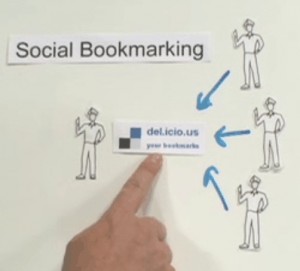 why this is useful rather than just bookmarking. I couldn’t explain it better myself, so take a peak at my friends from CommonCraft.
why this is useful rather than just bookmarking. I couldn’t explain it better myself, so take a peak at my friends from CommonCraft.
Video:
So, by now you should probably be in the know that I am a search junkie and any tool that will shave 10 seconds off of my time is a tool for me.
So, by now you should probably be in the know that I am a search junkie and any tool that will shave 10 seconds off of my time is a tool for me. That is why I decided to write about www.middlespot.com. Middlespot is a great tool to use to conduct research. The website itself states that it is geared toward teachers, Liberians and researchers, but with a little creativity you can use this puppy to recruit!
Have you ever used Bookmarklets or social bookmarking sites? I have, and the issues I have with these sites are that my bookmarks and notes I have placed on them are public! With Middlespot your bookmarks and all notes attached are private unless you specify different.
Continue reading “MiddlesSpot.com – Private Workpads – Private Research”
With LinkedIn now moving towards industry standard status I wanted to share a poll wiht everyone to see just how much LinkedIn rules your world?
Just a quick poll for everyone to enjoy:
With LinkedIn now moving towards industry standard status I wanted to share a poll with everyone to see just how much LinkedIn rules your world?
Just a quick poll for everyone to enjoy:
I was speaking the other day to a friend of mine who happens to be a sourcer. We got into a conversation about searching on Google
I was speaking the other day to a friend of mine who happens to be a sourcer. We got into a conversation about searching on Google outside of your typical Boolean strings. Now I am one for creating a nice strong string to run against a req. But I am also the one to look for the most return with the least amount of NEW work. That’s when you need to know all the little tricks with Google to make your job easier.
In order to accomplish this I tend to read a lot and keep great notes as to my sourcing strategies for my business at that specific time. String searching, networking, text messaging… Whatever the approach was I track for results or my ROR. (Return on Recruitment)
Here are 3 very cool little recruiter searching tricks that do not involve full strings but will sometimes give you more bang for your buck. I find that I use these search techniques a coupe of time a week. Remember, as with any search technique you have to manipulate and run with the trial and error method. There is no one way.
Cache:
The cache command is Google’s little time machine. Did you ever see a result that you want to find again but you did not bookmark the page? Try using the Cache search command. This will essentially allow you to search a previously cached version of an indexed web page.
Cache:www.enteryoursitenamehere.com
Info:
The Info command is generally used when looking for specific points of interest for a particular web site or domain. For instance, if I am conducting some research on the “Comcast Corporation” and I enter the string below, I will get these results:
Info:www.comcast.com
I get:
Google can show you the following information for this URL:
Connect the dots and you can easily see why this search command can be worth while.
Related:
And finally I wanted to share with everyone the “related” command. The related command will search and display all of the websites found that are similar and/or related to the site you are researching. This will always pull sub divisions within a company, acquired companies, press releases etc. this search is relevant when you are performing due diligence on competitors or you are tracking down a publisher/speaker/blogger etc. and you are looking for related articles and organizations this person may belong too.
Related:www.comcast.com
All of these Google tricks are meant to be part of a fluid recruiting process. If you get fluent in using Google and other search engines, these types of commands will come naturally to you. What that means is that you will find your candidates faster and be a better recruiter or sourcer. Please feel free to comment or suggest your own searching tricks as well!
I’ve noticed recently many people adding VirtualCV to there list of online media to promote themselves. What is it?
For recruiters and candidates, online branding is very important. By getting your profile online and up to date, thousands of people can find you.
I’ve noticed recently many people adding VirtualCV to there list of online media to promote themselves and brand themselves online. What is it? I hate when I get pictures on resumes, I think it’s silly (though that mindset can change tomorrow and probably will).
But this is different. It’s a way to add some pizzazz to your on-line brand.
Continue reading “VisualCV – Continuing to build your online Brand”
As a recruiter, a good percentage of my job is to review resumes in efforts to find the best candidates. Though this would seem simple in theory,
As a recruiter, a good percentage of my job is to review resumes in efforts to find the best candidates. Though this would seem simple in theory, I cannot begin to tell you how true this is not! It is no wonder why the majority of job seekers in the market place today have an extended job search – there are a lot of poor resumes out there. A resume is the single most important tool you can have in your arsenal; after all it is your introduction to the hiring manager.
With a shelf life typically lasting no longer than 10-15 seconds, it is truly important that you, the candidate put forth your best foot in representing yourself. According to a poll of more than 2,000 hiring authorities 90% of all resumes submitted will simply not be a qualified fit for the position. In essence this leaves you with 10% wiggle room to either become a star or just another candidate.
So let’s look at the situation this way:
100 Resumes submitted 90 Resumes will most likely be rejected 10 Resumes continue to the next stage
If we take the law of averages (in sales); out of these 10 only 3 may actually be contacted for interviews and out of these 3 maybe 1 will be the right candidate for the position.
I have spoken over the last few years with many hiring managers regarding this very topic. I find that for myself, having a true understanding of what makes my client tick will really allow me to zero in on what I need to do to be successful. Regardless of how much one can sell a candidate or how great a candidate is, if the resume is not up to par, he/she risks loosing that dream job.
The majority or resumes rejected after a hiring manager has had the opportunity to sit and review resumes fall within these main areas: – Falsifying information / improper work history – No documentation of achievements and goals attained
– Typos, grammar, and spelin mistakes (yes, I purposely spelled that wrong!)
– No professional summary or cover letter
So what do you do? If you ask 100 people, you will most likely get 100 different answers. With this said, my recommendation would be as follows.
A resume is best presented in 4 distinct sections including: Objective/Professional Summary, Relevant Experience, Chronological work history and Education. The goal of your resume is to professionally present yourself in an image that screams success.
Here is a brief explanation of each section to be included in your new power packed resume.
– Objective/Professional Summary:
A professional summary is the time to tell your story. Be concise yet detailed, and be sure to use action words to accurately describe your ethics. You want to be sure you clearly state what you are looking for and why you are an ideal candidate.
– Relevant Experience:
In creating this portion of your resume it is vital that you pay close attention to format. Though in reality this is a list, you must create an attractive table to represent your relevant skills and expertise. Do not falsify this section as most employers will use this section during your interview process.
– Chronological work history:
Creating a clear and concise review of your past and current work history will expose a couple of areas to a hiring authority. He/She will quickly learn of your ability to write and communicate on a professional level. This section will reveal your experience, skills, employment gaps, stability, growth, career goals, motivation and your ability to effectively communicate to others in report style.
– Education/Certifications:
There is always a debate on where to place your education on your resume. The choice is yours. However, if you are a senior level candidate or have enough experience to outweigh your education, I recommend placing this section at the bottom of your resume. On the contrary if you are a recent graduate or only have 2 years of experience, it may benefit you to place this section at the beginning of your resume. Be sure to highlight your GPA and the specific program/school that you attended.
Another great feature to add in this section is continuing education and certifications to highlight your motivations and career dedication.
Your resume can be a gold mine if written properly, but poor resumes can be terribly costly. Though it may be a daunting task, be sure to review, re-review and than have someone else review your resume to ensure that your final copy is truly your final copy.
Good Luck, and please feel free to contact me should you have any concerns.
Meebo is a great tool if you are into chatting and IM. About 8 or 9 months ago, Meebo was valued at over $200 million
Recruiting is about finding the right candidate, but it’s also about getting them talking to you so you can learn more about their background and pitch them new job opportunities. If you’re recruiting busy professionals, it’s sometimes a real trick to get them on the phone during the day. Have you done calls at midnight in your basement? Because I have and it’s no fun. Chat is another way to get in touch with candidates and it shouldn’t be ignored.
Meebo is a great tool if you are into chatting and IM for recruiting and working with candidates. About 8 or 9 months ago, Meebo was valued at over $200 million and raised an additional $25 Million in funding. Outside of being a big win for the social networking movement, this was a big win for fast moving recruiters. Think about Twitter and how this has helped with contacting people and letting those people know what you are doing at any given time.
Essentially Meebo acts as a steam lined chat manager for all of your instant messaging networks. So it does not matter if you are AIM, MSN, Yahoo or Google Talk; you can communicate across all networks from a single dashboard that simply runs in the background of your desktop. It’s quick, easy and proves fruitful when you have to communicate quickly to co-workers, friends and candidates.
It’s a unique of communicating with candidates but if they are at work or in a situation they cannot talk, this is a great way to get the info to them. Even more, you can pop out into what is called a group, and hold a mini conference sharing files and documents. Recruiting is always about getting the right candidate at the right time, and a lot of people use chat as one of their main forms of communication. So recruiting with chat makes a lot of sense. Try Meebo today and let me know if you have any luck with it.
Normally I only post videos that are a few minutes in length. This clip is about 53 minutes in length but it’s an outstanding recruiting panel video headed up by John Sumser. The video itself is about 2 years old, but the information is relevant to today. Touching on control, budgets, recruiting process and ethics, this is a great way to spend lunch today!
When you have the time take a look and enjoy!
Let me know what you think about this video and if you know of any other public recruiting panels on the web that would be interesting.
Are you late for your interview? Did the Cat eat your shoes? Dog buried your car keys? No problem. What if you had the opportunity
Video interviewing technology clearly has paved its way to have a seat at the table. With leaders focusing on attracting and retaining top talent while saving serious money in the process there has been a serious push towards leveraging video technology in the recruitment experience.
In consulting with both internal and external clients I’ve found the majority have been using video in their interview process. They’ve been using video interviews at varying levels and success.
There are 3 key areas that I believe support this decision:
Here are a few of the video platforms that I like and that I am either currently using or have used in the past:
Ovia: (Full review and demo here)
Very cool software that lets you pre-record interview questions and invite multiple candidates to answer your questions on video. The nice thing about this tool is that the candidate only gets 10 seconds to actually think about the question. This is a nice software that helps to simulate real time answers but forcing the speed of the interview.
I like Hirevue simply because it is smooth. A feature I really like here is the software’s ability for what they call “On/Off” This is a feature that allows a panel interview with varying levels of allowance. This means that you can restrict certain members from viewing the candidates camera among other options. Strong in compliance.
These guys are a little more than just web based interviews. Interview Stream offer virtual career fairs, web interviews and for the job seekers “Interview 360”. Interview 360 allows candidates to record themselves and rehearse allowing them to see what they look like and become comfortable with their actions on camera.
Talent on View is another nice option. I like the tool because you can essential interview your candidates online, save the video and share the video with the hiring team. This can go a long way with hiring top talent. Top talent cannot always take a day off, especially contractor. By recording and sharing your candidates video you are no longer selling a candidate over voice mail. Think of those possibilities.
Alpine has similar features to a few other on this list the most value I believe coming from the ability for hiring teams to pre-record and invite candidates to record there interview. Again trying to keep in good faith with a live interview candidates are unaware of the questions until asked as the session is being recorded.
Honorable mentions just because they were my first Not built for recruiters but still nice to use:
Nice application but I always seem to get frozen with them. It was not built for interviewing or as an HR technology but it certainly has the basic capability to record conversations and host live 1::1 or up to 6 people on the video call at once.
Skype is skype. Oparah uses it. What else can I say.
Video interviewing technology is clearly here to stay and more recruiters and HR professionals are beginning to use it. There are real benefits to interviewing candidates via video, and if you haven’t already, it’s worth exploring the options whether you are a recruiter or hiring manager.
*Note* This is not a sponsored article. All comments are those of the author
Are you late for your interview? Did the Cat eat your shoes? Dog buried your car keys? No problem. What if you had the opportunity
Video interviewing technology clearly has paved its way to have a seat at the table. With leaders focusing on attracting and retaining top talent while saving serious money in the process there has been a serious push towards leveraging video technology in the recruitment experience.
In consulting with both internal and external clients I’ve found the majority have been using video in their interview process. They’ve been using video interviews at varying levels and success.
There are 3 key areas that I believe support this decision:
Here are a few of the video platforms that I like and that I am either currently using or have used in the past:
Ovia: (Full review and demo here)
Very cool software that lets you pre-record interview questions and invite multiple candidates to answer your questions on video. The nice thing about this tool is that the candidate only gets 10 seconds to actually think about the question. This is a nice software that helps to simulate real time answers but forcing the speed of the interview.
I like Hirevue simply because it is smooth. A feature I really like here is the software’s ability for what they call “On/Off” This is a feature that allows a panel interview with varying levels of allowance. This means that you can restrict certain members from viewing the candidates camera among other options. Strong in compliance.
These guys are a little more than just web based interviews. Interview Stream offer virtual career fairs, web interviews and for the job seekers “Interview 360”. Interview 360 allows candidates to record themselves and rehearse allowing them to see what they look like and become comfortable with their actions on camera.
Talent on View is another nice option. I like the tool because you can essential interview your candidates online, save the video and share the video with the hiring team. This can go a long way with hiring top talent. Top talent cannot always take a day off, especially contractor. By recording and sharing your candidates video you are no longer selling a candidate over voice mail. Think of those possibilities.
Alpine has similar features to a few other on this list the most value I believe coming from the ability for hiring teams to pre-record and invite candidates to record there interview. Again trying to keep in good faith with a live interview candidates are unaware of the questions until asked as the session is being recorded.
Honorable mentions just because they were my first Not built for recruiters but still nice to use:
Nice application but I always seem to get frozen with them. It was not built for interviewing or as an HR technology but it certainly has the basic capability to record conversations and host live 1::1 or up to 6 people on the video call at once.
Skype is skype. Oparah uses it. What else can I say.
Video interviewing technology is clearly here to stay and more recruiters and HR professionals are beginning to use it. There are real benefits to interviewing candidates via video, and if you haven’t already, it’s worth exploring the options whether you are a recruiter or hiring manager.
*Note* This is not a sponsored article. All comments are those of the author
Have you ever gotten just totally obliterated with 500 emails a day? Never? Really? Well, I do and it happens every day. Obviously email is not my job
Have you ever gotten just totally obliterated with 500 emails a day? Never? Really? Well, I do and it happens every day. Obviously email is not my job and I can’t be too effective if I am just reading email all day, so I went on a scavenger hunt to find me some love. The love of an email organizer that can tell me everything I want to know at a glance.
As a recruiter I need to too know a few things. I need to know who is emailing me, where they are, what they do, how to contact them, what their background is, what their intentions are, what their history is, who they know, who their contacts know, are they speaking somewhere, can they possibly help me in anyway or am I wasting my time?
So, besides the extremely poor run on sentence, you can see why I need some help. This list can go on for days. With the advent of Social Networking and the importance of fundability, enter Xobni and social email.
Xobni? How the heck do you pronounce this thing? It’s simple. Inbox. Get it?
Xobni creates profiles for each and every person you interact with and brings to light everything you need to know. From contact info to where this person is online and which social networks they are on and so forth, even which forums they are participating in and a link to the direct threads! If you are like me and you have thousands of archived emails and you need to find that one attachment…enter Xboni! Xboni will automatically show all of the files traded with this particular contact.
I can write for days about this tool, so just go on and give it a shot.
http://www.xobni.com/learnmore/
Social technology within email is here to stay and it’s something recruiters should pay attention to!
Have you ever gotten just totally obliterated with 500 emails a day? Never? Really? Well, I do and it happens every day. Obviously email is not my job
Have you ever gotten just totally obliterated with 500 emails a day? Never? Really? Well, I do and it happens every day. Obviously email is not my job and I can’t be too effective if I am just reading email all day, so I went on a scavenger hunt to find me some love. The love of an email organizer that can tell me everything I want to know at a glance.
As a recruiter I need to too know a few things. I need to know who is emailing me, where they are, what they do, how to contact them, what their background is, what their intentions are, what their history is, who they know, who their contacts know, are they speaking somewhere, can they possibly help me in anyway or am I wasting my time?
So, besides the extremely poor run on sentence, you can see why I need some help. This list can go on for days. With the advent of Social Networking and the importance of fundability, enter Xobni and social email.
Xobni? How the heck do you pronounce this thing? It’s simple. Inbox. Get it?
Xobni creates profiles for each and every person you interact with and brings to light everything you need to know. From contact info to where this person is online and which social networks they are on and so forth, even which forums they are participating in and a link to the direct threads! If you are like me and you have thousands of archived emails and you need to find that one attachment…enter Xboni! Xboni will automatically show all of the files traded with this particular contact.
I can write for days about this tool, so just go on and give it a shot.
http://www.xobni.com/learnmore/
Social technology within email is here to stay and it’s something recruiters should pay attention to!
Did you know that when you are entering in search terms and phrases with Google, most of your term entered are forgotten?
Did you know that when you are entering in search terms and phrases with Google, most of your terms entered are forgotten? That’s right! If you don’t know already, you do now. Google has algorithms that detect commonly used words such as: I, do, where, how… you get the point. These are called Google stop words. Google Stop words are simple words that hinder the relevance of your results.
For example: if you are looking for some information regarding layoffs, and you typed in “how many layoffs does merk anticipate?” Google will only search the following: Merk layoffs anticipate. Unless of course you quote the phrase. Either way your results get struck and are limited. In most cases “anticipated” would be left out as well since it holds no relevance to the indexed results.
Examples from Google that might illustrate this a bit better;
It is important for recruiters to know about how Google interprets search commands and stop words, because Google is so important for sourcing candidates. Make sure you know what you’re really getting when you recruit on Google…
KwMap is the keyword map for the Internet. What does this mean? Simple, all you need to do is head over to www.kwmap.com
KwMap is the keyword map for the Internet. Recruiting with keywords? Keyword maps? What does all this mean? Simple, all you need to do is head over to www.kwmap.com, enter a keyword or phrase and you are given two unique results to look at. First you’ll see a double helix. What’s that? I really don’t know but I know that’s what it’s called. Attached to the double helix are relevant keywords and phrases you can use to narrow and target you search. The other bit of info you’ll find here is an list arranged in alphabetical order displaying related phrases and search terms you can dig into. The overall positive here is that the site is unique in the way it is indexing information and above all else, really lets you dig deep into greater detail for whatever it is you are searching.
Keep a straight head and try to use this tool in your sourcing and recruiting efforts. I find it particularly good to use when I do not understand something I am looking for. Hmm… Maybe I will try to search a “Double Helix”!
In general, recruiters look up terms and keyword phrases all the time to learn about the jobs they are recruiting for or maybe to impress a clients and candidates with industry knowledge. It seems like Kwmap is another good tool for obtaining relevant information about a set of keywords. Check it out and let me know if you get some value from this keyword tool.
So you use Technorati and you are tired of looking at the same site over and over? Well, here is another good blog search
Blogs are great for recruiting and I’m sure you keep up with the blogs in your industry. So you use Technorati and you are tired of looking at the same site over and over? Well, here another good blog search that allows you to narrow your searches in a number of ways. The search capabilities are pretty tight and the results seem to be better than most I’ve used. Now, I have never spoke to the site’s founders but I did insert some copy as it appears below.
I particularly like the ability to search links and local blogs. This is a great recruiting tool to use when you are looking to narrow you search. It’s a young site but with the proper usage and feedback, we may have another billionaire developer on our hands. Check it out and comment back to let me know you thoughts as well.
Text as it appears on the blogdigger site
Blogdigger uses it’s vast collection of blog content in novel ways. Some of our most popular services are:
Media
provides RSS feeds of recent media content for many well known media types (WindowsMedia, MP3, QuickTime, BitTorrent) that support RSS 2.0 enclosures. Subscribers to the Media feeds are automatically pushed links to media content of their choice. Try Blogdigger Media search.
Groups
is a state-of-the-art online aggregator, providing RSS or Atom feed grouping into a single configurable page. A Group can be filtered either by blog or by keyword, and content is exported in RSS, RDF, Atom, OPML and OCS, making it the richest and most full-featured feed splicing tool available. Try out Blogdigger Groups.
Link Search
Blogdigger Link Search provides backlink checking, seeing which posts are linking to other online content, tracking the conversation as it evolves. Try Blogdigger Link Search.
Overall, Blogdigger seems like a very useful tool that makes recruiting with blogs a lot easier. It’s important for recruiters to keep up to date with their industry or profession through blogs, and hopefully this tool will be useful. Do you know any other useful tools or sites for keeping up with blogs or for recruiters to use?