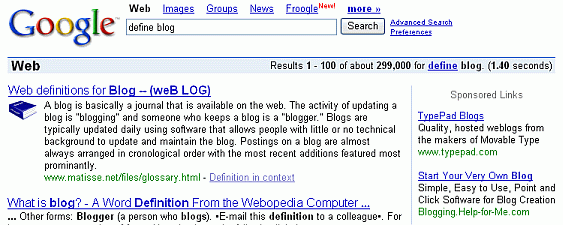Note: This is an old post that originally appeared on CruiterTalk.com, a site dedicated to recruiting tools and software tips and reviews.
Welcome to the new CruiterTalk.com! It’s a new site from an old blogger… The challenge is importing all of my blogs. It’s been giving me some problems but I prefer this platform, so until I figure this puppy out, I will have to deal with it.
So check it out… This site will now be dedicated to the challenges and technology of recruiting across all platforms. You’ll find some great reviews, videos, interviews and just some straight rants and raves. You’ll find a lot of talk about recruiting tools and software and other tech stuff for recruiters.
First off, I have to welcome the members of LIRN from our LinkedIn group! Over 3K strong and still growing. An I can’t forget the home town groups of PhillyRecruits.com. Be sure to check out all of the features as they grow and please take some time to communicate with each other n the new forum.
YES… I know there are 0 postings… Again it’s all new so lets make it look busy. Thanks again for reading and please TAG me and spread the word!



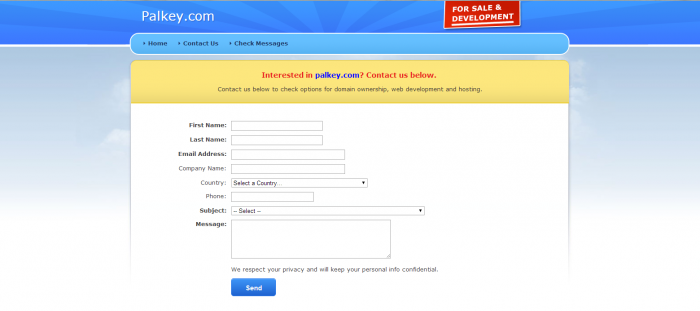
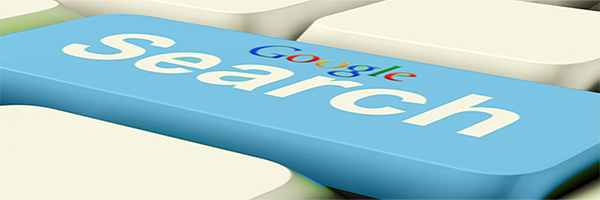
![Google search box with [ define blog ].](https://recruitingdaily.com/wp-content/uploads/2021/08/Logo_40wht.gif)