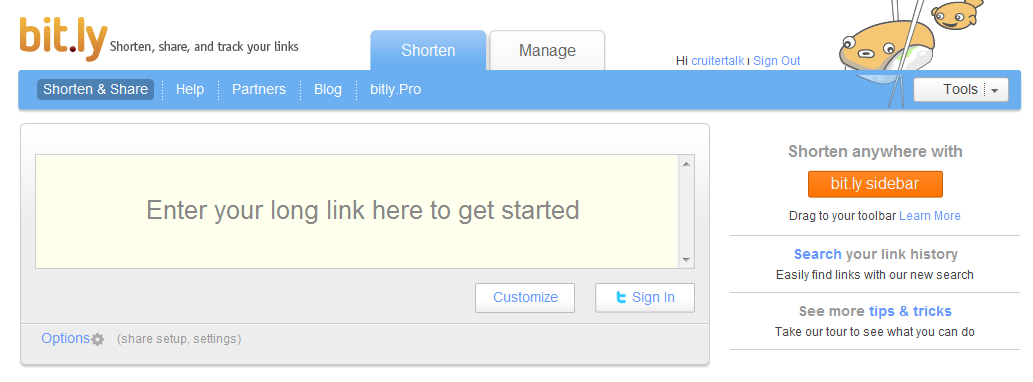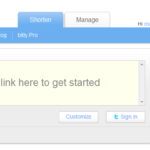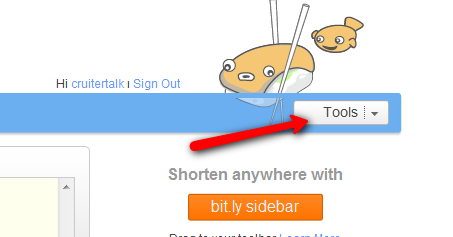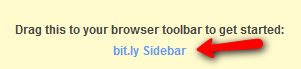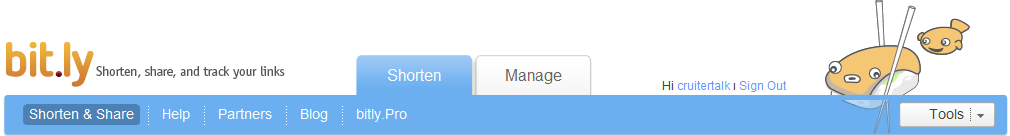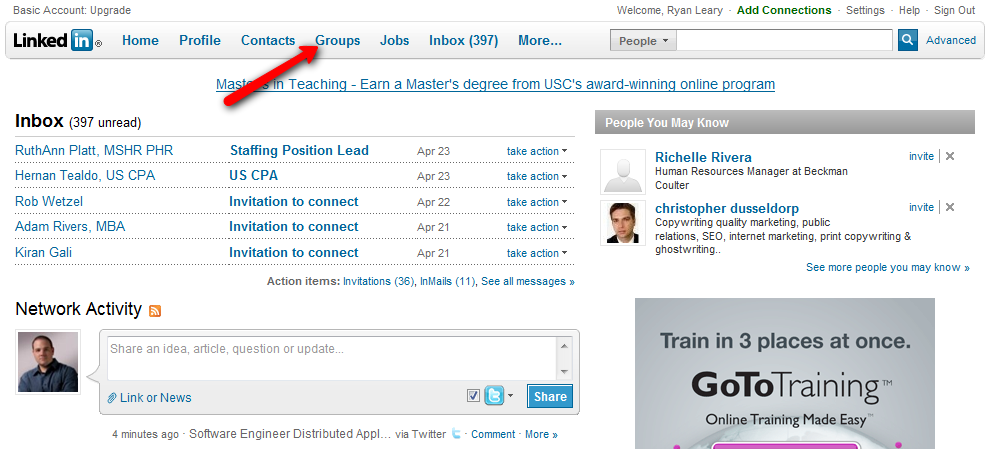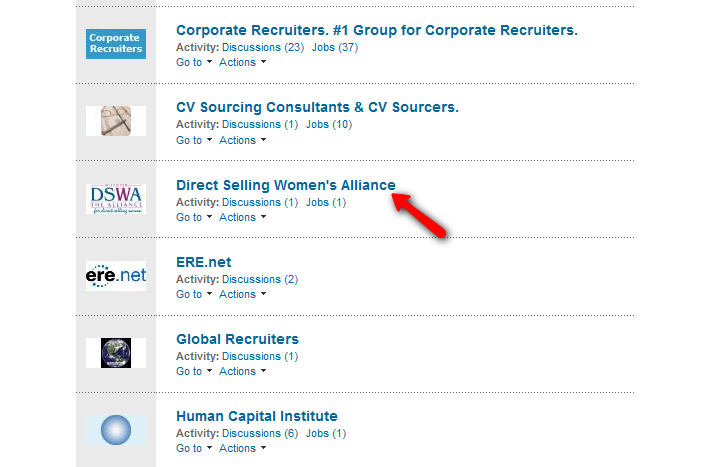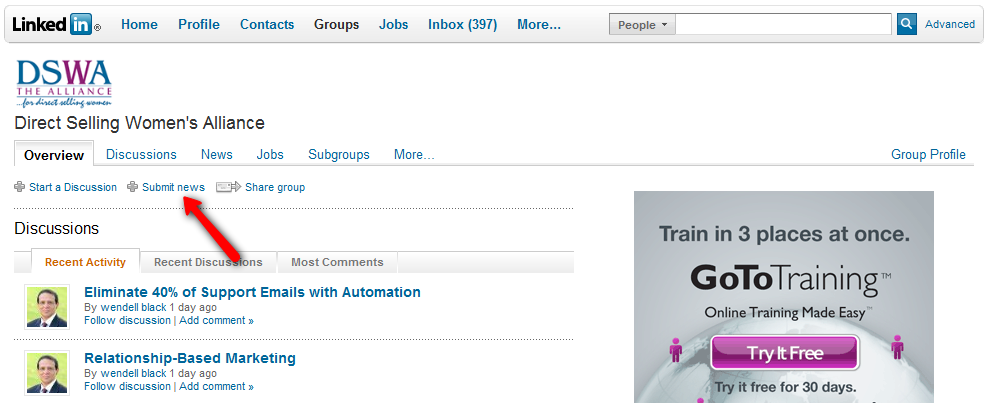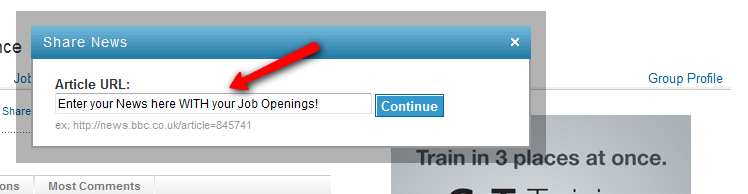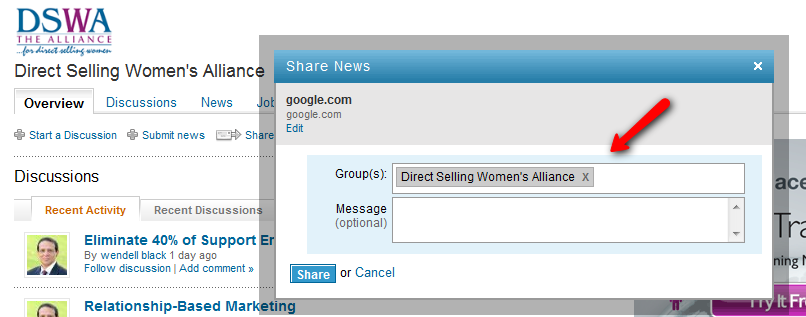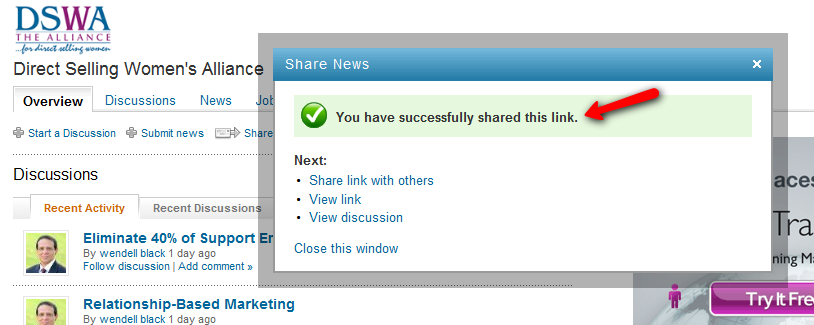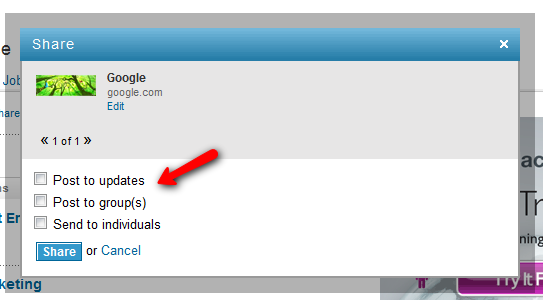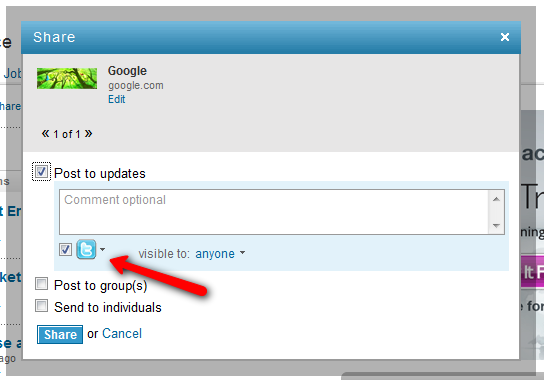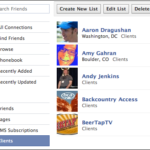Posted contributed by Michael Goldberg: @SuperRecruiter
Like every Sunday morning, I like to skim through the New York Times before being summoned complete my 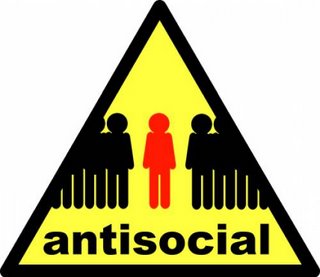 weekend “to-do” list. However, I came upon an article in the Sunday Styles section that caught my eye and made me think and think really hard (for a Sunday). The title of the article read “Antisocial Networking?” (click here for the article- http://is.gd/bXNov ).
weekend “to-do” list. However, I came upon an article in the Sunday Styles section that caught my eye and made me think and think really hard (for a Sunday). The title of the article read “Antisocial Networking?” (click here for the article- http://is.gd/bXNov ).
The focus of Hilary Stout’s great article started questioning what our Social Networks could be doing to our kids as they spend most of their time. A startling fact by the Kaiser Family Foundation: “Americans between the ages of 8 and 18 spend an average of 7.5 hours on electronics.” This can include facebook, twitter, text messaging and of course-computer games. While this is not shocking news, Ms. Stout brings up a very good point- Social Media and all that it entails is affecting the way that age group develops friendships. Kids wishing happy birthday on their friend’s facebook wall instead of calling them, kids managing 20 open IMs at one time. Cliché time-When I was their age, I wanted to go out and ride my bike and play basketball or football with my friends. I can recall each summer having a swing hang down from our Oak Tree over a lake. I would have about 10 friends over to swing and fall in the lake and my mom would go pick up McDonald’s for everyone. Those were the days.
According to the article, the key is that the friendships mainly happen online and there is no face to face/over the phone interaction which is unhealthy in creating trusts and true bonds between friends and family members. While I understand that Social Networking and in our case, Social Recruiting is very important in building relationships and finding the best candidates in a candidate rich market, I am worried that we are following our children’s footsteps and that as recruiters we hide behind the Social Media walls because its. YES, we use the Fab 3 –Facebook, Twitter, and LinkedIn – to find candidates; YES, we have so many connections on the Fab 3 that it is hard to keep up with everyone’s activities and YES, we have found many a great candidate using each of these tools, BUT I am worried Recruiters are losing our social skills. Raise your hand if you reach out to someone on LinkedIn and you ask them to reply to the InMail. Many of you do. However, what if you were to include all of your contact information and asked them to give you a call so you could arrange for a phone or video conversation? I do it in all my InMails. I prefer to talk to people. Call me different, old school, old f—t, but I would rather build the relationships with my friends and my candidates over the phone.
Those Generations Y’ers and the SMAGEs (Social media Age Group) are coming up to bat within the next 5 to 15 years. They will be interviewing for positions, they will be interacting with and/or selling to clients, and working in teams. Will we be interviewing through IM or some new form of social media? Will the telephone go away and be replaced with the following interview structure:
“In a 140 words or less, describe your experience?” “Describe the biggest sale you made….in a 140 words or less” “Ok, that great, when can you start!” Maybe I will write a book and call it Get a job in 280 Words or Less. (Maybe for executive level positions we can jack it up to 560 words)
My point is that as recruiters and parents of our children, we need to ask them to keep the Social Media, texting, computer gaming to a minimum. Invite some friends over and play a good ole fashioned game of Twister, Sorry, Monopoly, or Life. Go out and shoot baskets, through the ball around, play dolls. Just get off the electronics. As adults, interact with others where there are no electronics. Don’t pull out your PDA at a networking event and tweet. Pull out a business card and actually give it to someone. Then, here is a twist, give them a call the next week and say hello, it was great meeting with you, let’s share some ideas/best practices about recruiting, human resources, etc. Warning: The person on the other end may freak out, but you will be a hero.
 Here you go…don’t tweet me @superrecruiter or send me an inmail – call me at 214-445-1424 and tell me what you think about my rant. Here’s a hashtag to start on twitter -#talk2medontemailtweetfacebookorinmailme.
Here you go…don’t tweet me @superrecruiter or send me an inmail – call me at 214-445-1424 and tell me what you think about my rant. Here’s a hashtag to start on twitter -#talk2medontemailtweetfacebookorinmailme.
Interaction matters –engage your candidates, coworkers and your family through face to face and phone calls. A fantastic and thought provoking article Ms. Stout. Sorry, but I need to go pull my daughter off of facebook.