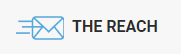Save time and effort making lead connections with the Reach
Search Authority Dean Da Costa takes us through an inside look at the Reach, a Chrome extension tool for locating email addresses for your leads within LinkedIn. Click top open the extension when viewing a LinkedIn profile, and it will automatically fill in your search criteria without the need to copy and paste. You can also manually search by name. Prior searches are saved automatically, and you can export your searches to a list, copy the email address, or send an email right from within the tool.
You can take it a step further, and verify these email addresses within their verify tool. The verification process supports work email addresses only for now, but it will check the mail server for status, format and email type. This will decrease your bounce rate significantly when sending out to your lists.
The Bulk feature allows you to find or verify emails in bulk by uploading right into the tool. Handy if you’re verifying a lot at once, there’s no need to go through the steps one by one.
The final feature is the List feature, where you can add leads you have found and verified. The contact name, status, and company are displayed, along with a link to the LinkedIn profile.
We’d like to see these features open to more email address types, as professional domains are only supported at this time. This will be the tool to use once you’ve already found all the personal email addresses you can, and will come in handy to complete your list. We enjoy the ability to create quick, simple lists.
Overall, the Reach is a nice, interesting little tool. It’s compact and easy to use.
Look inside with Dean Da Costa:
Authors
Recruit Smarter
Weekly news and industry insights delivered straight to your inbox.