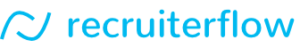Recruiterflow searches LinkedIn, Facebook, Github, Twitter, StackOverflow, Dribbble
Recruiterflow was recently ranked by Software Advice as a top ATS to watch in 2018. Great for them and for us as we go inside. Recruiterflow uses both a Chrome Extension as well as a desktop version to help you find candidates and organize the recruiting process. Once you download the Chrome Extension you can use it in LinkedIn or a variety of other websites, including Facebook, Github, Twitter, StackOverflow, Dribbble, and more. The extension pulls out contacts and other relevant information and allows you to choose whether you want to add the candidate to Recruiterflow.
Once on the Recruiterflow desktop, you can see all of the candidates you have added and then:
- You can choose to attach certain jobs or stages of the recruitment process—like “phone interviews,” for example—to each candidate. This information is conveniently displayed in each profile.
- Recruiterflow allows you to set up jobs within the app, which you can then add prospects also.
- Campaigns let you set up and send blasts, and easily track who has opened and responded.
Recruiterflow’s interface makes it easy to track each candidate and ensures that no one falls through the cracks. You can easily view all past interactions with a particular candidate, move prospects through each stage of the process, and make sure that you are finding the best talent to fill your positions.
Recruiterflow provides you with a number of free credits, so you can test it out and see if it is a good fit for your process. Overall, we find it is an interesting tool that is compatible with a wide variety of sites and is worth checking out! ~Noel Cocca
See inside with Dean Da Costa:
Authors
Recruit Smarter
Weekly news and industry insights delivered straight to your inbox.