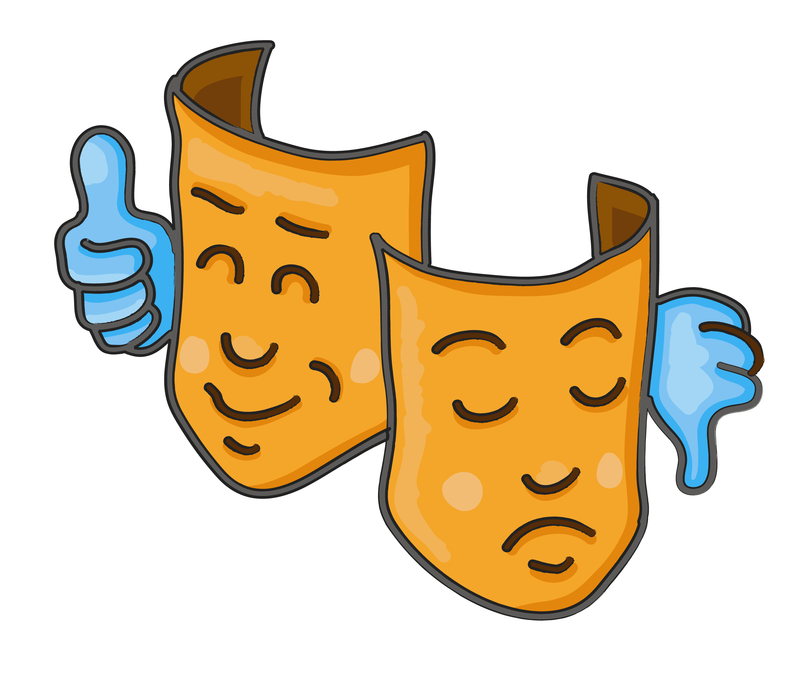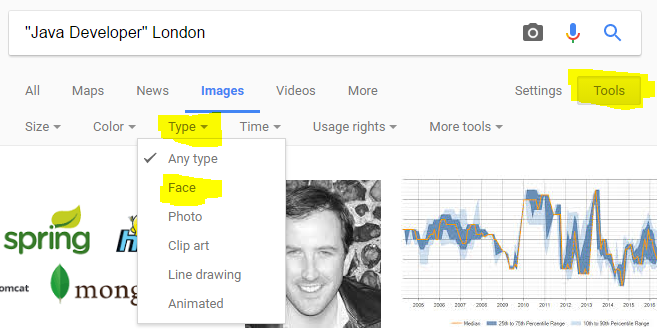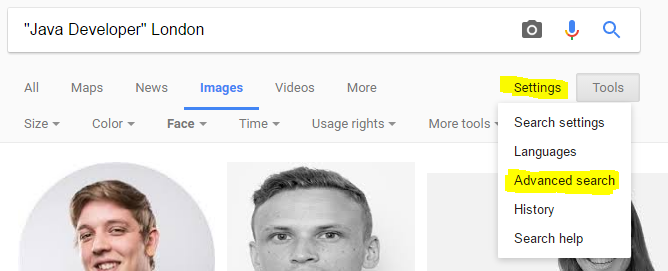In the time of AltaVista, Yahoo, and early years of Google, when we tried to find something on the Internet, we simply typed our query into the search field, clicked, and we got a result.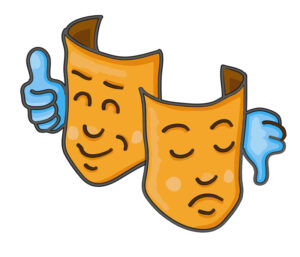
Several years ago, Google, Bing, and others introduced a “Search By Image” capability.
We all use Google for most of our Internet searches, both at home and work. Google has become our personal source of any information we need and has become our library, map, TV, hard drive, and so on. It gives us whatever we need — websites, videos, music, news, images, and more. It is our everyday tool and an integral part of our lives.
Google processes tens of thousands of search queries every second and more than 3.5 billion searches per day, and part of these queries are related to image search.
I’m a big fan of Google. There is no better tool for sourcers than this search engine. It saves time and becomes very effective if you know how to use it properly.
Sometimes, I ask Google a very simple question, and the first answer I receive has far more information than I need. But sometimesm Google and I fight for hours and I can’t seem to get the answer I’m looking for, especially when I try to set up Google to send me new candidates via email that match my Boolean search strings.
However, Google is a very handy sourcing tool, and one of the reasons why I like it very much because it constantly amazes me with new things that I could use for my sourcing activities.
Google Image Search
Every Google user knows that Google can help find information through search. Most people are also using Google Image Search when they look for images.
Often, they are trying to find a picture of an object or a person. Alternatively, they might be trying to connect a name they know with a face. The first place they search for the photo is Facebook, and the second is Google Images.
All sourcers uses Google for their work, but not many sourcers use Google Image Search.
The Google Image Search sourcing method is very effective, especially if you are looking for new places to look for candidates. Photos of people you find through this method are mostly connected to their personal blogs, mentioned on company websites on pages like the “About Us” page, and so on.
This searching method will also help you find candidates who are not on LinkedIn. Additionally, if you find an interesting candidate who is mentioned as a speaker on a website, there is a high chance that other speakers mentioned there will have the same skills as the first person you have already found. They could also be potential candidates for your client or your company.
The great benefit of this method is that it brings sourcers additional information about candidates so they can learn more about them before they reach out and try to connect. As you know, doing the proper research before you contact with a candidate is the key! With the right knowledge, you can tailor a personal message and get a higher acceptance rate than when you use the template message for every candidate.
How to use Google Image Search
Note: The better your Boolean string is, the better your results will be.
Step 1: Visit https://images.google.com/. You can also go to https://google.com and select the “Images” tab.
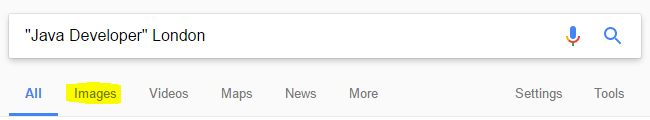
Step 2: Type your keywords into the search field. In this example, we are going to search for a Java Developer in London.
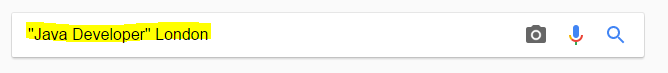 Step 3: A small menu with more options will appear together with your results. Select “Search Tools,” select “Type,” and then select the option, “Face.” This setting will only show you images of faces and remove adverts and any irrelevant images connected with “Java,” “Development” or “London.”
Step 3: A small menu with more options will appear together with your results. Select “Search Tools,” select “Type,” and then select the option, “Face.” This setting will only show you images of faces and remove adverts and any irrelevant images connected with “Java,” “Development” or “London.”
The search results will also be full of images that belong to recruiters, recruitment agencies, or to related to job advertisements with a picture of the recruiter who is responsible for sourcing that role. You can remove these results by adding “-recruiter” or keywords like “-jobs,” “-job,” and so on to eliminate people connected with job advertisements.
Try to experiment with the keywords and with your Boolean search strings; there are many ways to get more accurate results.
Advanced Search
If you are looking for a way to sort your results better, you can select “Settings” and chose the “Advanced Search” option.
This option will give you an opportunity to select the region in which you would like to search and give you the option of only searching on websites connected to your location.
If you need to limit your results to a domain — in this case, the UK — just add “.co.uk” into the site or domain field, and you will get results only under .co.uk domains.
Final thoughts
The steps you have learned from this article are only some basic steps to use Google Image Search and Face Recognition for sourcing. You will need to create more complex Boolean search string to get more accurate results.
Sourcing through face recognition is just one of the many tools that Google offers to sourcers. When you use them the right way, you quickly find the people you are looking for.
Not too long ago, Bing added a new functionality to its image search. Now if you only want to search for a certain object you saw in an internet image or one that is in your photograph, you can use the Bing Image Search and find it somewhere on the Internet.
Last year, Facebook mentioned that it can accurately identify a person 98 percent of the time. With new AIs and technologies, maybe one day we all will be able to find almost every single person from a group picture.
It will be an amazing thing for sourcers, but personally, I hope that nobody will create this type of tool anytime soon.
Authors
Jan Tegze
Jan Tegze is Senior Recruiting Manager at SolarWinds, a company that “provides powerful and affordable IT management software to customers worldwide, from Fortune 500 enterprises to small businesses, managed service providers (MSPs), government agencies, and educational institutions.” He is also the author of the book Full Stack Recruiter: The Modern Recruiter's Guide, published October 2017. Jan has extensive experience in full life cycle recruiting, and broad knowledge in international recruiting, sourcing, recruitment branding, marketing and pro-active innovative sourcing techniques. Connect with him on LinkedIn or follow him on Twitter @jantegze .
Recruit Smarter
Weekly news and industry insights delivered straight to your inbox.