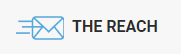
The Reach Desktop Version gives you so much more
Today we are going to talk about a connection to a tool that we already have: The Reach has a new desktop version. We have already discussed what the Chrome Extension tool does, so let’s get into what features are offered in the standalone desktop version!
Here we go! First, you get process profiles. You supply the profile, and the Reach can process it automatically. You can do one or more at a time. Just grab your profile URLs from your X-Ray into LinkedIn, whichever you are using. (ZapInfo, Data Miner, etc) and it will find all the contact information for you. Names, titles, where they’re at: everything you’d want to know but you’re afraid to ask! That’s a good tool! And, it keeps you out of trouble with LinkedIn.
Next, we can process search results. What this does, is you can do a search on LinkedIn and then grab the entire URL of those search results. Copy/paste that long URL string into this feature, and it will run that search and grab you all of the contact information from that search. All the contacts and everything you need on them. Again, this is within an environment that keeps you safe from LinkedIn. That’s the key here.
Finally, we have custom queries. You can create your own query for the tool to run, and then it will bring in all the information you need. You can also access the web browser extension from here, and if you’d like to see what it does, you can check out our video if you haven’t already!
The Reach is a new contact tool on the market, and it does a pretty darn good job, but the desktop version gives you so much more!
Look inside with Dean Da Costa:
Authors
Recruit Smarter
Weekly news and industry insights delivered straight to your inbox.




