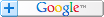Do you subscribe? You should, we give away really cool things for free: Click to Subscribe
As a recruiter one of your key drivers is to create value around your insights. Creating this value can sometimes be a difficult task. Having the proper tools to efficiently mine conversations and comments better ref, “micro-conversations” will provide you with some great ammunition when targeting prospects both candidates and clients.
I’ll look at this from 3 different perspectives and show you one of my favorite mining tools in the video below. When leveraging these tools I really focus on 3 key areas; Candidate prospecting, Client prospecting, and Personal brand management.
As difficult as it can get, with the proper tools it can be easier. And I’ll stress the ier part of that because this job is not a cake walk. But having the ability to set filters, targets and mediums allows you to get inside of the candidates and clients world is essential.
One of the first rules of social media or social recruiting is listening. It’s about understanding how to build your social world around you in an effective and efficient matter that I refer to as the 4C’s.
Understanding where and how you prospective candidates and clients are communicating with each other will not just provide you with some critical messaging but will allow you to be genuine in your approach and help you to refrain from sounding like a sales person that just read up on the company website.
Here are 2 key tools we’ve been playing with and find to be pretty solid:
WhosTalkin
This is a failry in depth search tool with free acces to monitor conversations online across more than 60 top social media sites. You can use the tool direct from their site at WhosTalkin or you can use the very cool iGoogle widget or one of teir 2 search plugins below.
iGoogle widget or one of teir 2 search plugins below.
Browser Search Plugin
The WhosTalkin Browser Search Plugin brings the power of the WhosTalkin.com platform straight to your browser search bar! You can now use the WhosTalkin.com Platform by simply typing in your search request into your browser’s search bar. To install check out the video guides below.
Installation Instructions for Firefox
Installation Instructions for Internet Explorer
Quarkbase provides an easier way to find website information. You can find out how good a site is, get comprehensive website details, discover competitors and analyze them. One can call Quarkbase 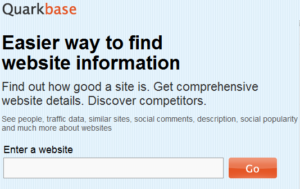
‘whois on steroids’ or ‘imdb for websites’. Quarkbase saves you from spending hours on search engine finding website details, as it provides you with up-to-date information in seconds for free!
Why we like it:
- This is a great site for gathering key compeitor infor for free in an easy to read and real time format
- You can serch by topics, category or industry sites
- Tracks realt time updates including twitter
- With nothing more than the website address you can serach individual controbutors in your competitors
Give these 2 tools a try and subscribe here to get updates on more tools like these.
By Noel Cocca
CEO/Founder RecruitingDaily and avid skier, coach and avid father of two trying to keep up with my altruistic wife. Producing at the sweet spot talent acquisition to create great content for the living breathing human beings in recruiting and hiring. I try to ease the biggest to smallest problems from start-ups to enterprise. Founder of RecruitingDaily and our merry band of rabble-rousers.
Recruit Smarter
Weekly news and industry insights delivered straight to your inbox.