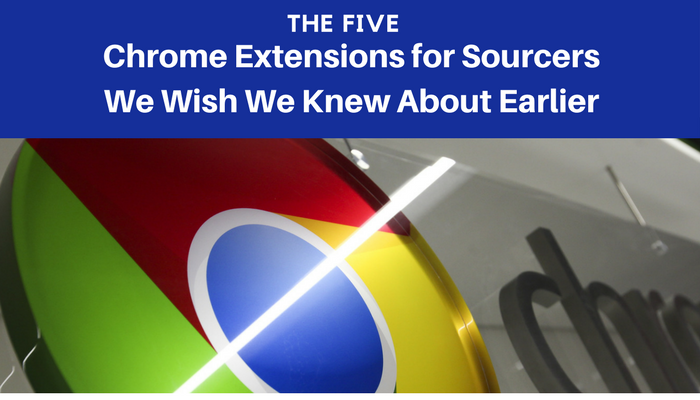You have too much work to do – we want to help you take some of that plate. With the latest bunch of Chrome extensions we found, you will wonder why you ever worked so hard. Your mind will be blown. Within this list, you will find candidate information you never thought of looking for and customize an email for them. From there, you can track the email to see when it was opened. From there you can send video instructions for how to apply, or where to find info about your company. All this and it can be done from a simple easy drop down list so you can verify this information straight from your desk/lap top. I am usualy a bit more verbose, but I am very excited. Let’s get started:
Accompany for Gmail:

Gorgias Templates:
We all want to reply to the emails we get from candidates. But there is only so many hours in a day. I get it.Gorgias is a handy free extension for Chrome that lets you create custom templates to use in any email app. The best part is you can customize these templates with the recipient’s name. So if you want to reply to an application or resume what was submitted, you can create a template like ‘Hi [Sender’s first name], thanks for sending your resume and add it to your message with a simple keyboard shortcut.
Screencastify:
Every once in a while we have to teach our candidates, how to use something. Instead of them telling them every time, with Screencastify, you can make a simple video and send it to them. Screencastify lets you take a recording of your screen actions straight from your browser. Need to show a candidate how to set up for a video interview or where to take a pre-employment test? This extension will save you a ton of time. And of course, it is free.
RocketBolt:
RocketBolt is a Free and Small Google Chrome Plugin for tracking emails sent and receive in Gmail. Once the plugin is installed in your Chrome Browser it will help you see when your email are opened and links are clicked.
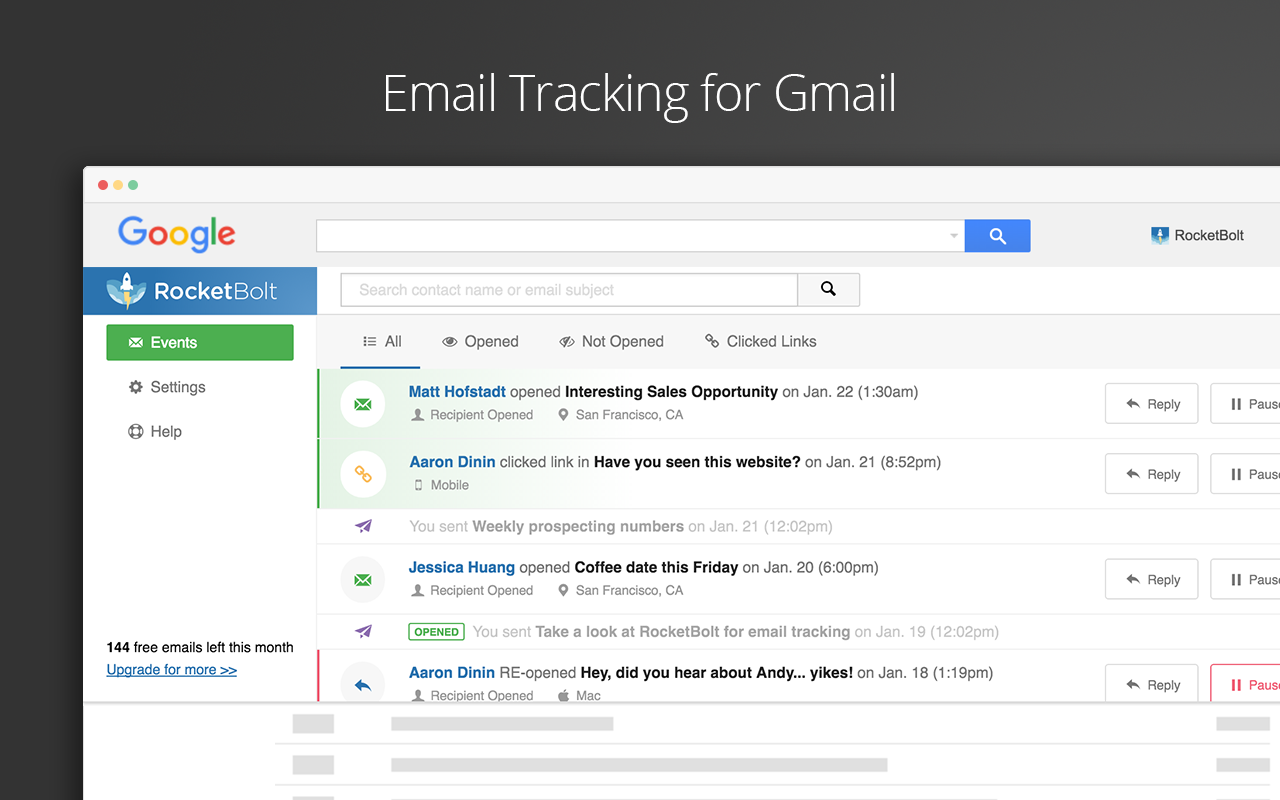
Black Menu for Google
Black Menu for Chrome puts Google Search, Google+, Translate, Maps, Play, YouTube, News, Gmail, Drive and Calendar in one simple attractive drop-down menu. As a bonus, when you hover your cursor over any of these items, you get an interactive window for using them. For example, mouse over Search and you’ve got a Google Search field ready for your terms. Mouse over Gmail and you’ll see your inbox, where you can read and respond to messages, compose new ones, and even access your search filters. Major time saver.
By Jackye Clayton
Jackye is an acclaimed thought leader and inspirational speaker on recruiting and DEIB topics. She brings years of experience recruiting across a variety of industries including tech, HR, legal, and finance. In her role as VP of Talent Acquisition and DEIB, she leads all related work at Textio, provides critical expertise to customers, and serves as a leading voice in the products Textio creates for the broader ecosystem. Jackye has been named one of the 9 Powerful Women in Business You Should Know by SDHR Consulting, one of the 15 Women in HR Tech to Follow by VidCruiter, and is on the Top 100 list of Human Resources Influencers by Human Resource Executive Magazine.
Recruit Smarter
Weekly news and industry insights delivered straight to your inbox.