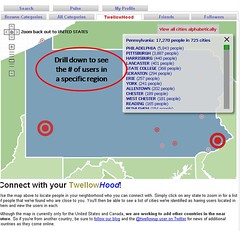Does this sound familiar: “You need to be on LinkedIn!” “Why are you not tweeting you twit?!!”
I bet it does, so you ran out and built 50 profiles on 50 different networking sites and now you get 347 emails a day and you are playing admin assistant to your own inbox.
That’s why I decided to introduce you to “Twellow.com”. I’ll take you through a witty review, examples and screenshots. I hope this helps introduce a new tool to your arsenal.
Those that subscribe to CruiterTalk.com know that I love tools that simply cut my time and help to keep me focused. When I can combine that with search, I am in gadget heaven. Recruiting with Twitter is the hot topic now so I wanted to share a tool that I use and I thought could be a benefit to everyone out there in recruiting land. It’s all about Twellow.
Twellow seriously lets you get moving and cuts your response management time down by a zillion hours. The platform at face value is quite simple but the punch is packed with some tremendous results. Twellow works like magic scooping up all of the available tweets which are all public, categorizes them through some crazy long algorithm and than presents to you:
- An aesthetically pleasing UI
- Great search features that really drills down to your need results
- Twellean! Ok, Twellean is not legit term, but you can run advanced searches leveraging a mix of Boolean operators and the Twellow strings to target your search.
- And my absolute favorite feature – Search the Hood! (In detail and screen shots below)
Let’s jump into it and take a look at how I leverage Twellow in my search. I’ll focus on two areas in this article but I highly encourage you to go and play with it yourself and see how you will benefit. Twellean as I call it is 99.9% Boolean with a slight edge. You can take a look at the operators accepted HERE. I’ve connected with two great prospects running the search below. As you view the results make sure to take notice of the social network locator on the right of each profile as well as the url indicator.
Check out my sample search below:
(“california” | ca) | (“san diego” | sd) “finance” | “CPA”
TwellowHood?
So, how does the TwellowHood work? Twellowhood is like your neighborhood on steroids, directly connecting you to targeted prospects through Twitter and other social networks. You’ll be able to see this visually in the screenshots below, but have you ever ran a search and needed to secure someone in a remote area but you have no connections? LinkedIn and Facebook yielded no results?
TwellowHood not only allows you to search targets by country, but allows you to drill down into the city and neighborhoods in those cities on Twitter, letting you know how many people are active in each area.
For example: Let’s say that I am searching for someone specifically in the Chester county area in Pennsylvania. Not knowing anyone in the area could be tough, however using Twellow I quickly drill down and find that there are:
17,270 people on Twitter in Philadelphia of Which 189 are directly located in Chester County.
So the question becomes, how can I connect with them if I don’t know them? Twellow shows you their digital footprint via social networking. Take a look at the screen shot below and notice the social network cloud circled in red. Now you can find and connect with the candidate in a more efficient and professional manner.
Check it out below and please post your comments below. It’s an interesting tool and I want to learn how you could possibly leverage this in your day!
Screen Shots for http://www.twellow.com/
Step one:
Click on TwelloHood to access the search
Step Two:
Choose a desired Country by clicking the map.
Step Three:
Drill deeper into your search by clicking on a specific state
Step Four:
You are now able to see the possible connections on twitter you can make. In this example you are seeing a break down of membership in the Philadelphia, Pa. Region. Notice in the parentheses it list the number of active users.
Step Five:
The results page: Here you see a break down on recent tweets, responses, connections and followers. The biggest piece to take away here is that you have the opportunity to see the prospects digital footprint and special links, linking you directly to their online profiles as well as their personal url or blog. This obviously will lead you to contact info.
If you haven’t already, I highly suggest giving this tool a try. Not only do you give yourself the opportunity to connect on Twitter, but you give yourself the opportunity to follow these prospects across multiple networks, creating a highly targeted search.
If you enjoyed this article Please let me know. Leave a comment below and subscribe to CruiterTalk.com
By Noel Cocca
CEO/Founder RecruitingDaily and avid skier, coach and avid father of two trying to keep up with my altruistic wife. Producing at the sweet spot talent acquisition to create great content for the living breathing human beings in recruiting and hiring. I try to ease the biggest to smallest problems from start-ups to enterprise. Founder of RecruitingDaily and our merry band of rabble-rousers.
Recruit Smarter
Weekly news and industry insights delivered straight to your inbox.