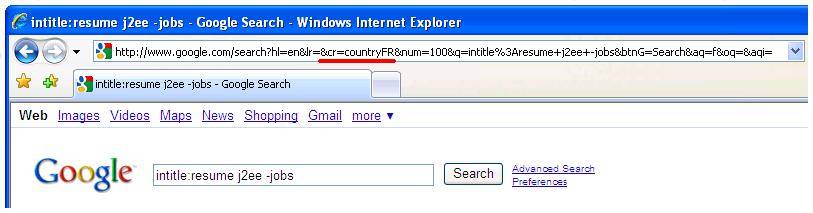Google URL Modifications – Applied to International Sourcing
Sourcing for international candidates presents many challenges. Job board access can be very expensive as most major boards charge separately for each country. Yet traditional Boolean web searches get very tricky as each country has its own postal codes, geography, metro regions, area codes, etc. It takes a lot of time to become familiar with all this, not to mention the language barrier and all the different translations of the word “résumé”.
Usually for International sourcing on Google I’ve found research on these options:
¨ Use a “site: search” to find résumés within the Top Level Domain. For this example I want sites that end in .UK. – – site:.UK intitle:cv j2ee -jobs Results
¨ Do a traditional résumé string and then filter it with geography keywords. Example – – intitle:cv j2ee “49” Germany -job Results
¨ Fill out the Advanced Search: Date, Usage Rights, Numeric Range Form and sort results by Region.
Problem
1. For the “site: search” I found that the results, while they are accurate, are VERY limiting. Some domains, like .net or .com, will be left out of this search, even though a .com site may also contain information from an international candidate.
2. The problem I had with my traditional search strings was that using “Germany” and area code “49” as keywords got me several false positives. It also required someone to put their phone number on their résumé which doesn’t always happen.
3. And with Google Advanced Search, I didn’t want to have to keep going back to the Advanced Search: Date, Usage Rights, Numeric Range Form every time I wanted to change my search criteria. Also, Google Alerts does not support the Advanced Search function.
Solution: Google Advanced Search – URL Modification
To save time I wanted a way to HAND CODE the results. This way I could automate and set up RSS feeds for new hits, or be able to generate a new search quickly with Copy & Paste. Right now, both Live and Yahoo support Boolean operators that help narrow down a search geographically, but Google does not. Since Google has no geography-based Operators, I decided to spend some time analyzing Google Advanced Search URL’s to see if it was possible.
Here is what a Google URL looks like for a basic J2EE résumé string. The keywords are underlined in the URL:
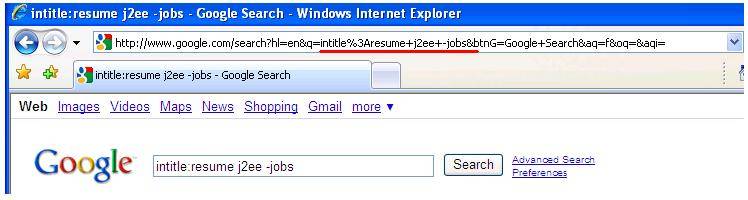
Now I am going to use the same keywords, and click the Advanced Search. In the Date, Usage Rights, Numeric Range tab I am going to select France in the Region Field. Now, all my results should originate in France and my URL looks like this:
When looking over the new URL, I noticed that each new phrase begins with the “&” symbol. Then, I noticed that one of the phrases contained the word “country” so I figured that must be the Region Command in the URL. It is underlined in the picture above.
Putting the Google URL Modification together
First – ADD the phrase “&cr=countryXX” to the end of any Google search URL
Second – Use a two letter country code to replace “XX” (must be capital letters) then hit Enter.
For a Complete List of Country Codes: http://www.worldatlas.com/aatlas/ctycodes.htm
Example1: ADD “&cr=countryIT” for Italy hosted sites
Example2: ADD “&cr=countryCA” for Canada hosted sites
Example3: Complete Walkthrough
Here is the Original Search URL for the keywords “oracle sales”:
http://www.google.com/search?hl=en&q=oracle+sales
Here is the same search Modified for China:
http://www.google.com/search?hl=en&q=oracle+sales&cr=countryCN
Benefits
¨ Tons more results than traditional “site: search”. With a Google URL mod search in France I got 2390 Results. With a “site: search” I got only 44 Results.
¨ Automate searches and create RSS feeds from URL’s
¨ Get more results faster with less research
¨ Search beyond Top-Level domains
¨ Create quick web bookmarks of favorite searches
Here are some additional shorthand Google URL mods that may be helpful
¨ &lr=lang_XX Add this to the URL to control the language of the results. Replace XX with the 2 letter Country Code.
¨ &as_qdr=d Add this to return hits dated today
¨ &as_qdr=w Add this to return hits dated within the most recent week
¨ &as_qdr=m Add this to return hits dated within the most recent month
¨ &as_qdr=y Add this to return hits dated within the most recent year
About Adam:
 Adam Wiedmer works within the Recruitment Process Outsourcing industry in the Boston area. He specializes in providing sourcing and recruiting solutions for high-volume recruitment needs. With only two years experience, Adam has placed candidates for Fortune 500 companies in many verticals such as IT, finance, sales, and customer service. Aside from recruiting, Adam is a dedicated musician and spends his time attending concerts, playing bass, and writing music.
Adam Wiedmer works within the Recruitment Process Outsourcing industry in the Boston area. He specializes in providing sourcing and recruiting solutions for high-volume recruitment needs. With only two years experience, Adam has placed candidates for Fortune 500 companies in many verticals such as IT, finance, sales, and customer service. Aside from recruiting, Adam is a dedicated musician and spends his time attending concerts, playing bass, and writing music.
Email: [email protected]
LinkedIn: http://www.linkedin.com/in/adamwiedmer
By Noel Cocca
CEO/Founder RecruitingDaily and avid skier, coach and avid father of two trying to keep up with my altruistic wife. Producing at the sweet spot talent acquisition to create great content for the living breathing human beings in recruiting and hiring. I try to ease the biggest to smallest problems from start-ups to enterprise. Founder of RecruitingDaily and our merry band of rabble-rousers.
Recruit Smarter
Weekly news and industry insights delivered straight to your inbox.